 Online Onsite Competition Manager, more commonly known as o2cm, has been updated. Effective immediately, folks attempting to register for competitions contested after April 15, 2019 will be required to obtain a Registrant Identification Number (RIN). Yay! Yet another randomly assigned nine-digit permanent and unique identifier to keep track of! What’s not to love about that?!
Online Onsite Competition Manager, more commonly known as o2cm, has been updated. Effective immediately, folks attempting to register for competitions contested after April 15, 2019 will be required to obtain a Registrant Identification Number (RIN). Yay! Yet another randomly assigned nine-digit permanent and unique identifier to keep track of! What’s not to love about that?!
If you suddenly experienced a stabbing, knife-like pain in your left eye and if it ain’t broke, don’t fix it has begun looping itself in your brain, welcome to the club! I’m certainly no genius, but I fancy myself slightly savvier than your average non-technically-savvy person and yet, I struggled miserably to master o2cm. It took me close to a year to feel confident in my online registration skills. Seriously, the mistakes I committed when attempting to register for The Doc’s and my first five (yes..five) USA Dance competitions were so egregious, they required professional intervention which, in my opinion, depicts a pretty steep learning curve (for the app not me). So yeah… the mere idea of changes to o2cm makes my temples throb.
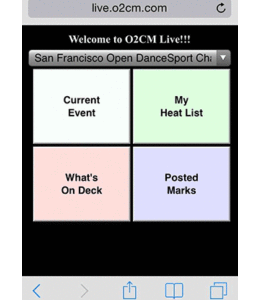
Don’t misunderstand me. I love o2cm. I especially love o2cm Live! which provides handy access, via your smart phone or tablet, to heat lists, results, posted marks, the event currently taking place and what’s on deck at a given competition in real time. That feature alone is worth the blood, sweat and tears it often takes us dancers to register, but it does not negate the fact that the process is… sorry there’s no nice way to say this… confusing, unfriendly and not especially intuitive.
If you’ve ever registered for a competition using o2cm and don’t have an advanced degree in computer science, you know I’m right. Let’s review. The first step in the process is to create a Registration Account by entering various personal information into your profile including your USA Dance member number. o2cm is linked to the USA Dance member database so by entering your USA Dance number you allow the app to automatically validate your membership each and every time you register for a USA Dance competition. I have no idea how this actually happens…it could be fairy dust and unicorn farts for all I care…but it happens. And it’s cool beans until you try to register for one of those competitions within a competition…
***POINT OF CONFUSION #1: The Phenomenon of the Competition Within the Competition Phenomenon***
The phenomenon of the Competition Within the Competition occurs when a single organizer hosts multiple competitions, each sanctioned by a different dancesport organization, which are simultaneously contested at a single venue. For example, in the United States, WDSF events are typically held in conjunction with and under the umbrella of a larger USA Dance National Qualifiers.
***POINT OF CONFUSION #2: The Phenomenon of the Registration Process Within the Registration Process***
The Phenomenon of the Registration Process Within the Registration Process occurs as a direct result of the Phenomenon of the Competition Within the Competition. Instead of submitting two completely separate registration forms, registrants wishing to enter a competition within a competition register for both events simultaneously. For example, to enter a WDSF competition contested during a USA Dance NQE, registrants select WDSF from the Select Division drop-down menu within the o2cm registration platform for the larger USA Dance NQE and then select the dance style and age class. I know it’s confusing, but bear with me. The following visual flow chart should clarify things.
Step One. Select WDSF from the Select Division dropdown menu.
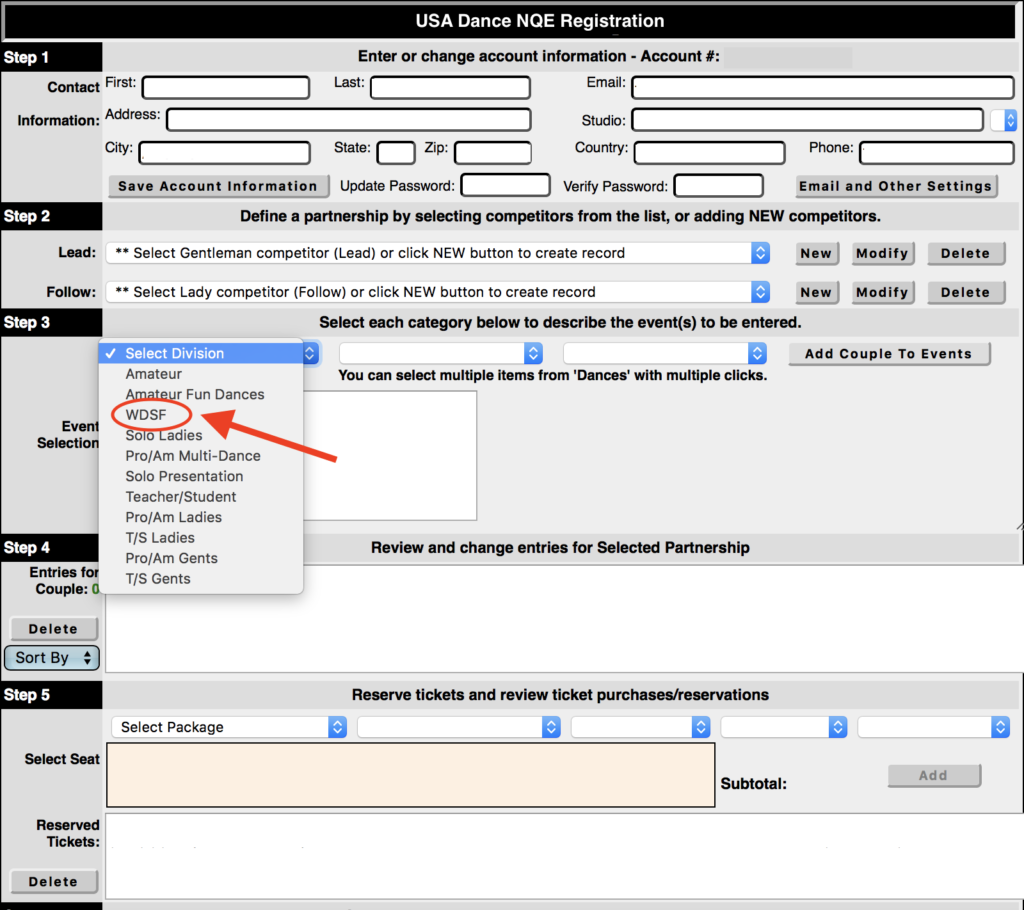
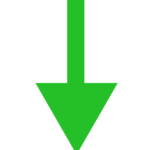 Step Two. Select the appropriate age class from the Select Age dropdown menu. You may dance in two consecutive age classes. NOTE: You may not select an age class for which you are not the minimum age.
Step Two. Select the appropriate age class from the Select Age dropdown menu. You may dance in two consecutive age classes. NOTE: You may not select an age class for which you are not the minimum age.
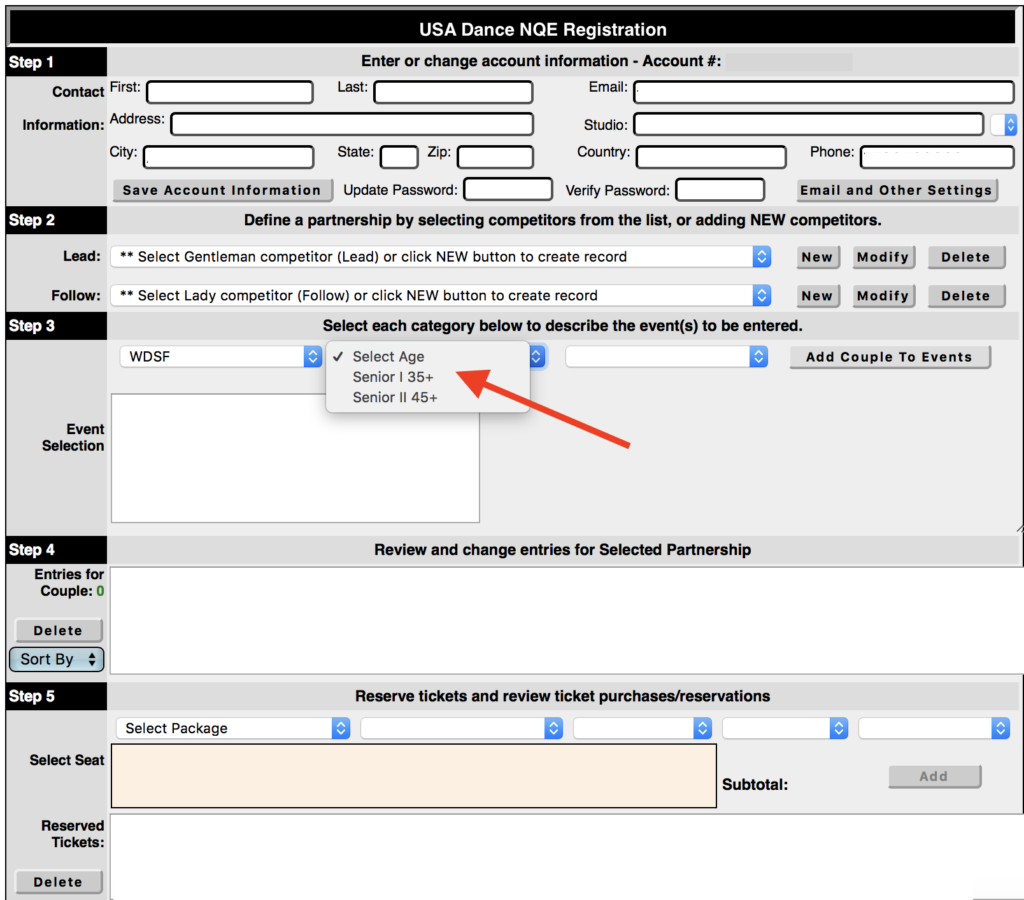
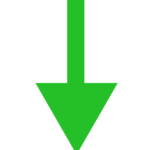
Step Three. Select the dance style(s) you would like to enter from the Select Skill dropdown menu. Be sure to click the Add Couple To Events button to the right of the Select Skill dropdown menu.
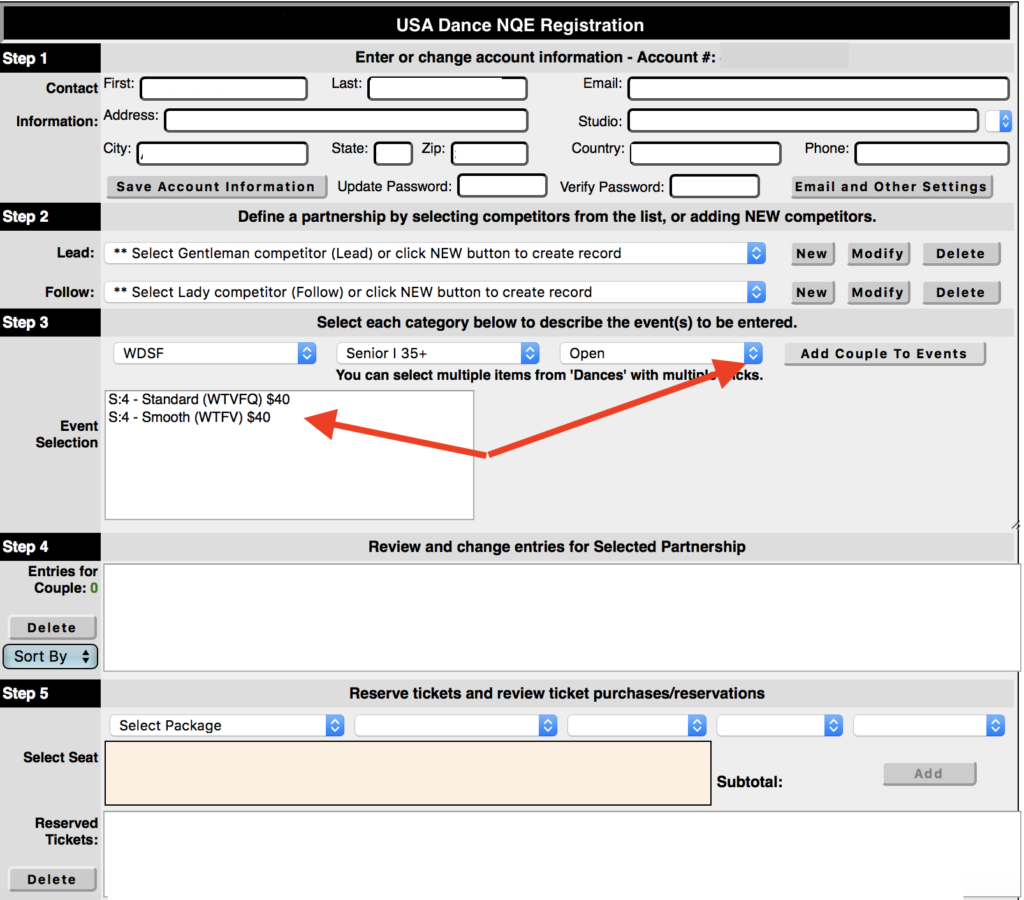
The original version of o2cm automatically validated USA Dance memberships (see paragraph four above). The responsibility, however, of validating registrants’ membership in other sanctioning bodies – WDSF, Canadian DanceSport, Canadian DanceSport Federation and Amateur Athletic Union to name a few – fell squarely on the shoulders of competition organizers. The update eliminates the need for this cumbersome and time consuming manual chore and streamlines the registration process. The new o2cm Competitor Account assigns RINs (more on this later) and essentially serves as a clearinghouse for an individual’s various membership numbers. The process of linking your RIN to your o2cm Registration Account (more on this later too) provides the avenue for automatic validation for all of these various memberships. It turns out there also are some unintended benefits that come with the update including enhanced efficiency, accuracy and function of o2cm Live!, a reduction in errant duplication of competitor profiles and quick and easy access to world leader boards.
***POINT OF CONFUSION #3: Two o2cm accounts are better than one.***
In order to obtain an RIN, one must create an o2cm Competitor Account. In addition to the o2cm Registration Account (the one currently used to use to register for competitions), competitors will be required to manage a second o2cm account, the Competitor Account. This is bound to be confusing, which is why the folks at o2cm and The Dancing Housewife have combined forces to bring you THIS post… The New and Improved o2cm: Everything You Always Wanted to Know But Were Afraid to Ask.
How do I get my RIN?
- Visit the o2cm Competitor’s Portal at competitor.o2cm.com.
- Click on the REGISTER NOW button at the top left-hand side of the page.
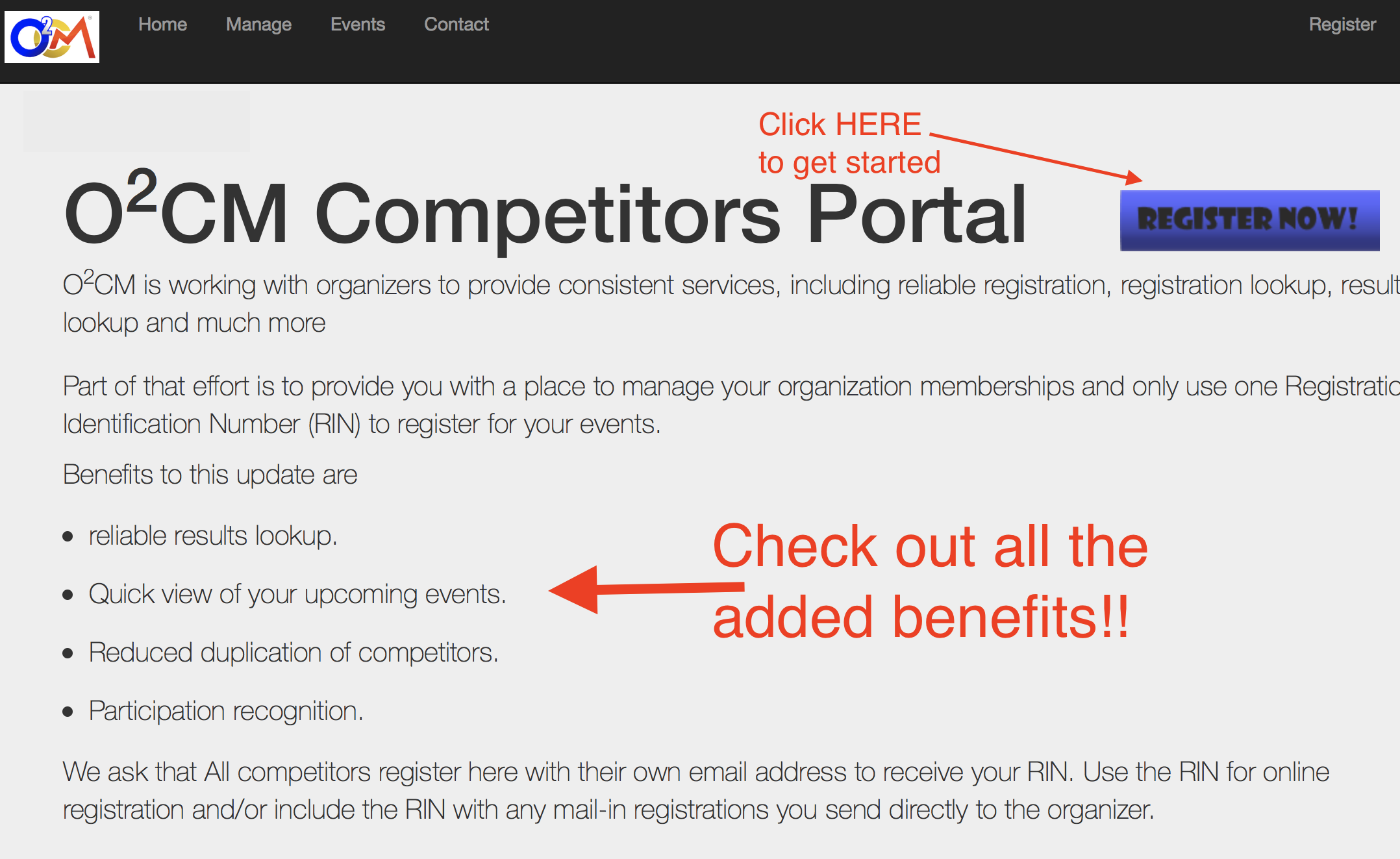
- The REGISTER page will open
- Create a Competitor Account by filling in all the fields.
- Be certain to enter the correct username email address in the Associated Account field.
***POINT OF CONFUSION #4: Associated Account***
In the field labeled “Associated Account* enter the username/email address associated with the o2cm Registration Account you use to log in when registering for competitions. This may be your email address or the email address of your parent, spouse, partner or a dance studio or team administrator…whoever registers you for competitions. A less confusing label for this field would have been “Associated Registration Account.” Just sayin’.
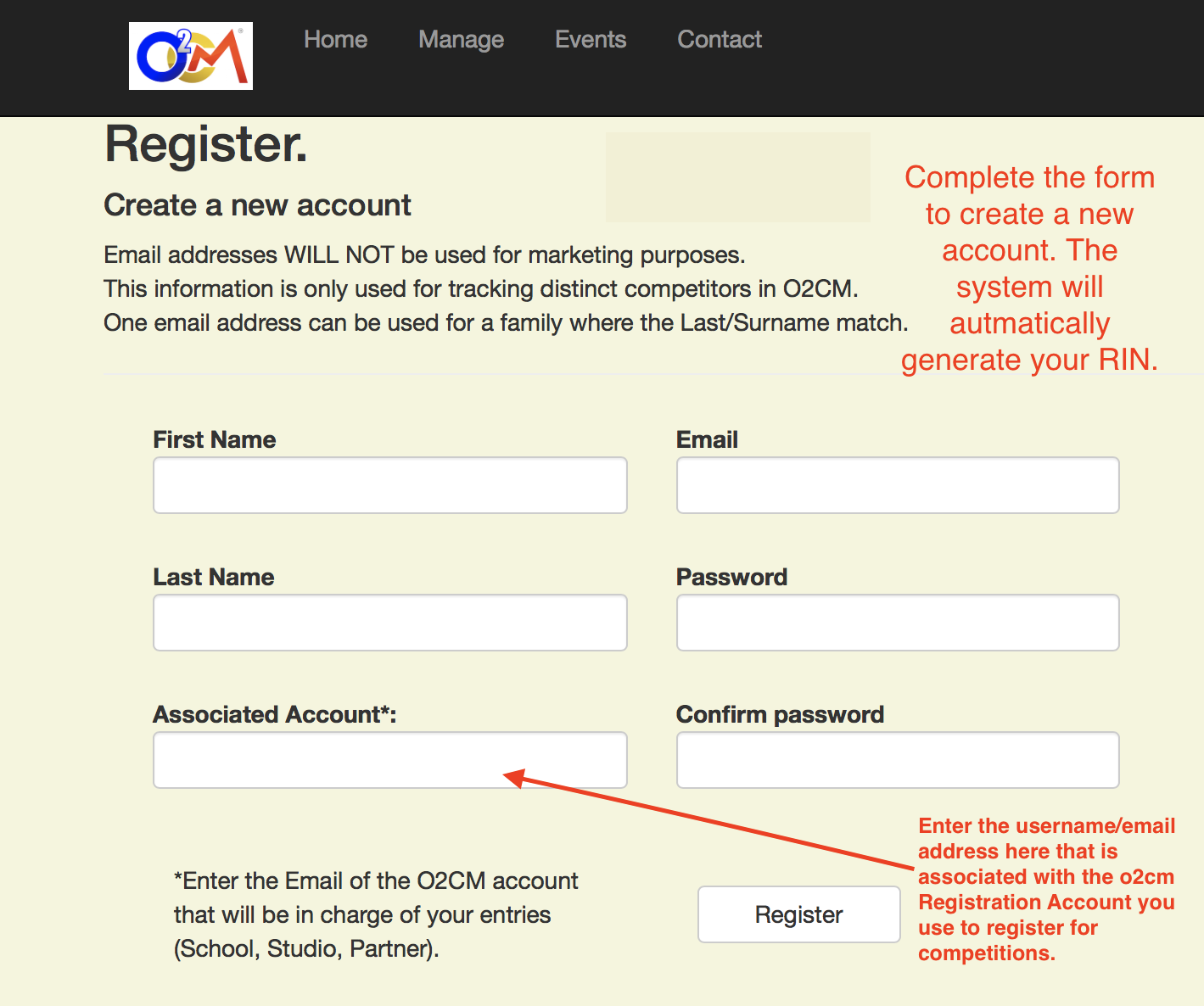
- Click the REGISTER button at the bottom right-hand side of the page to register your Competitor Account and generate your RIN. The MANAGE COMPETITORS IN THIS ACCOUNT page will open.
How do I manage my Competitor Account?
- Once you register your account and your RIN is generated, the MANAGE COMPETITORS IN THIS ACCOUNT page will open.
- Click the SELECT button next to your name to expand the Competitor Details form.
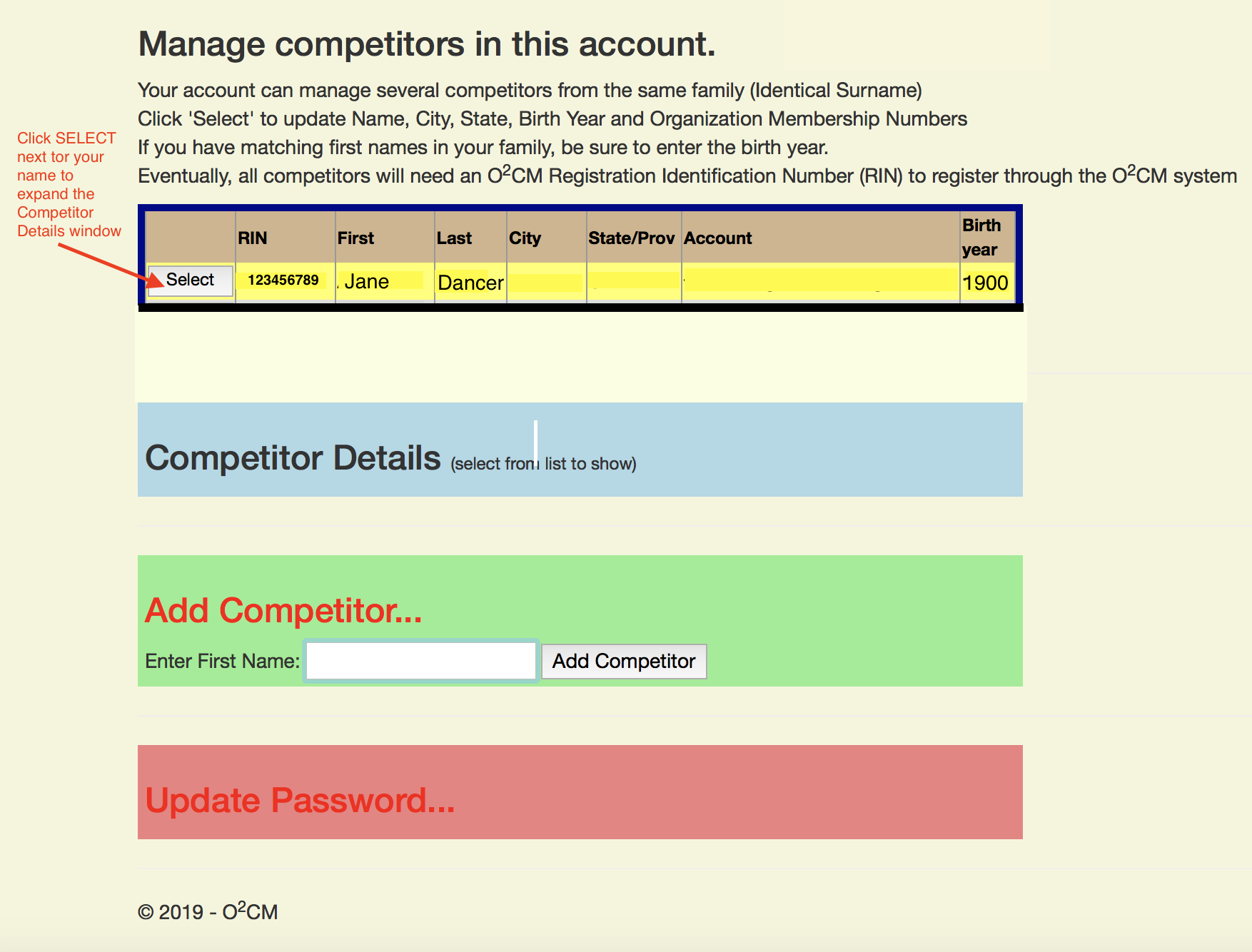
Confirm your personal information in the Competitor Details form.
- Be sure to enter your correct birth year.
- Be sure to enter the username email associated with the o2cm Registration Account used to register for competitions in the field labeled “Account Ref.” This may be your own email address or it may the email address of a parent, spouse, partner or a dance studio or team administrator. SPECIAL NOTE: If you used the same email to set up both your Registration Account and Competitor Account, there is no need to fill in this field.
- Be sure to enter the membership identification numbers for the various sanctioning organizations of which you are a member and click the VALIDATE buttons. The expiration date of your membership will replace N/A in the Expiration field for each membership.
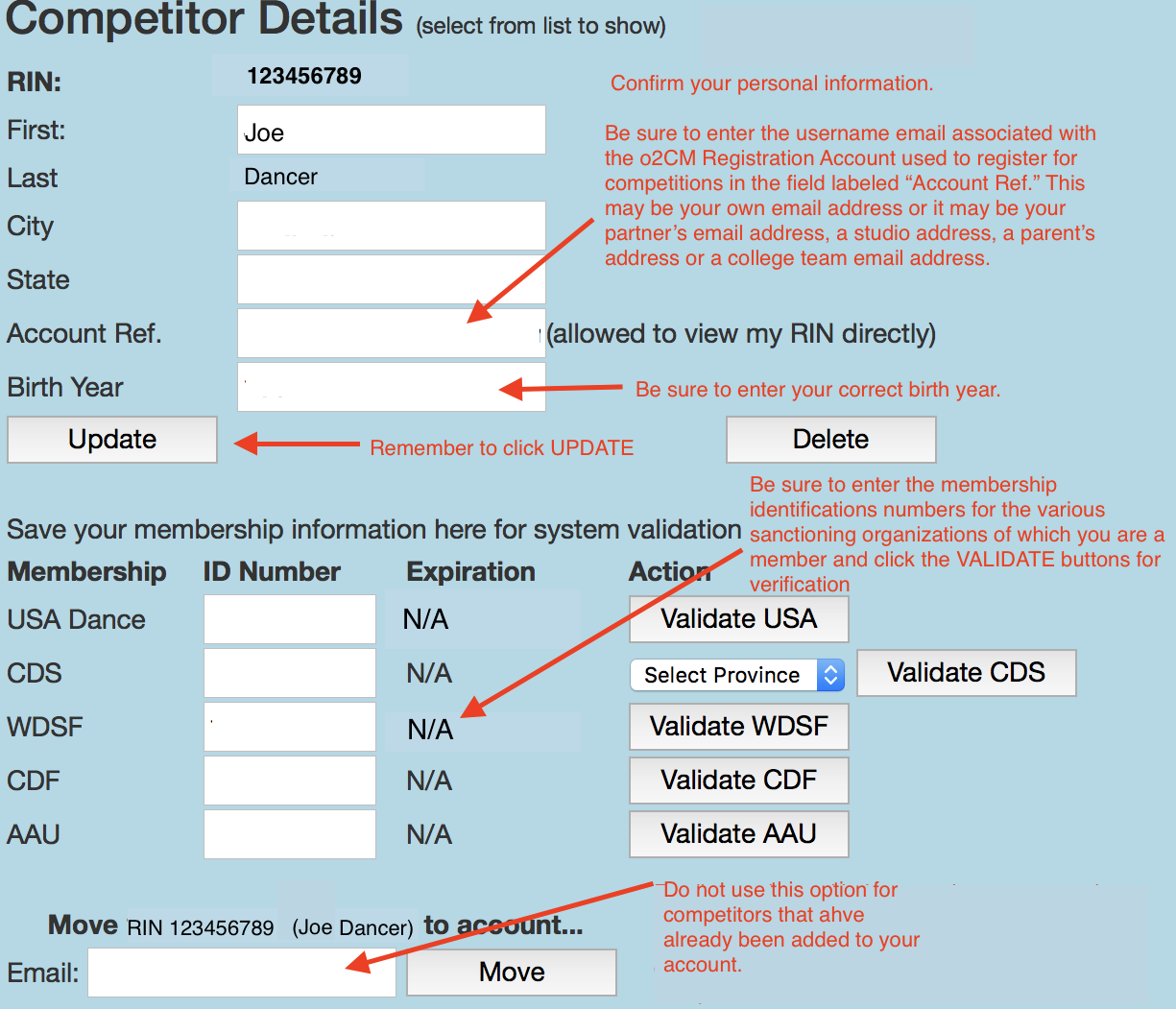 You may also generate RINs for other dancers in your family with the SAME LAST NAME.
You may also generate RINs for other dancers in your family with the SAME LAST NAME.
- This is especially helpful for parents of juniors, brother-sister partners and married couple partners who share the same last name.
- On the MANAGE COMPETITORS IN THIS ACCOUNT page, enter the first name of the competitor you would like to add to your account in the Add Competitor field and click the Add Competitor button.
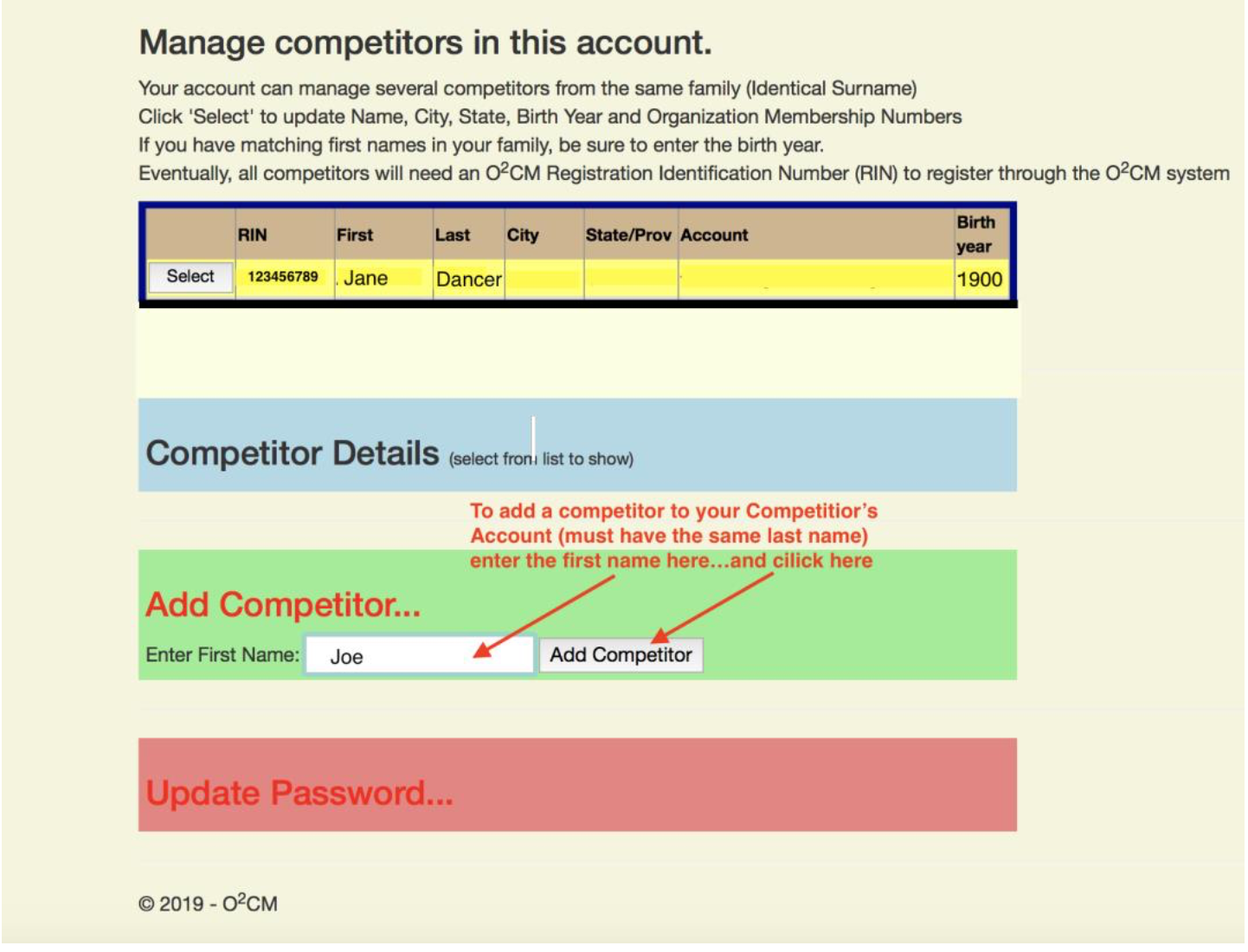
How do I manage all the competitors in my Competitor Account?
- The box at the top of the MANAGE COMPETITORS IN THIS ACCOUNT page will contain a list of all the competitors and their RIN’s under your Competitors Account.
- Click the SELECT button next to each competitor’s name.
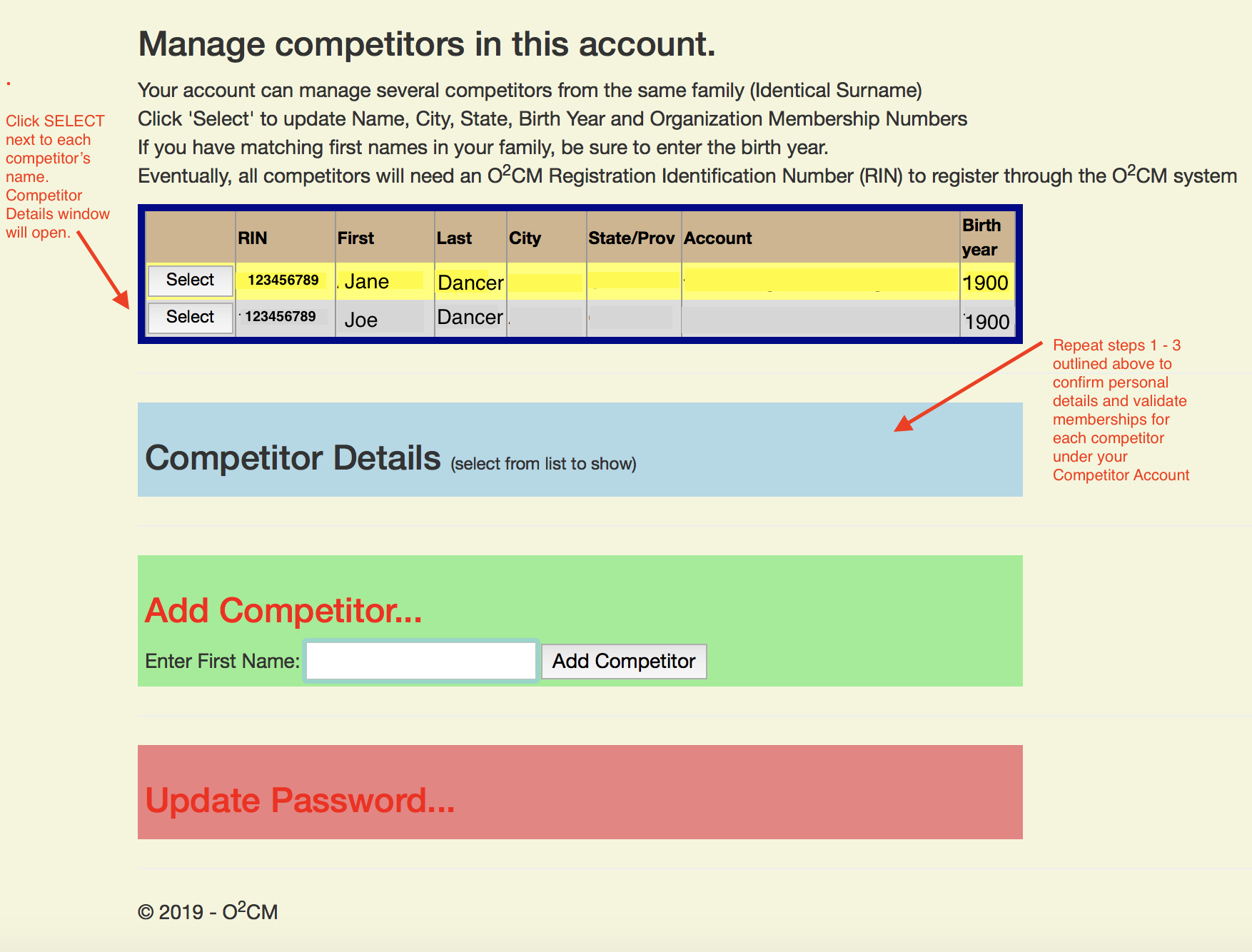
Confirm personal information in the Competitor Details form for all added competitors.
- Be sure to enter the correct birth year.
- Be sure to enter the username email associated with the o2cm Registration Account used to register for competitions in the field labeled “Account Ref” for this competitor. This may be your own email address or it may the email address of a parent, spouse, partner or a dance studio or team administrator. It may be your own email address or it may the email address of a parent, spouse, partner or a dance studio or team administrator. **It will be the username email address associated with the Registration Account used to register this competition for competitions.**
- Be sure to enter the membership identification numbers for the various sanctioning organizations of which this competitor is a member and click the VALIDATE buttons. The expiration date of the membership will replace N/A in the Expiration field for each membership.
- Repeat for every competitor on the list on your MANAGE COMPETITORS IN THIS ACCOUNT PAGE.
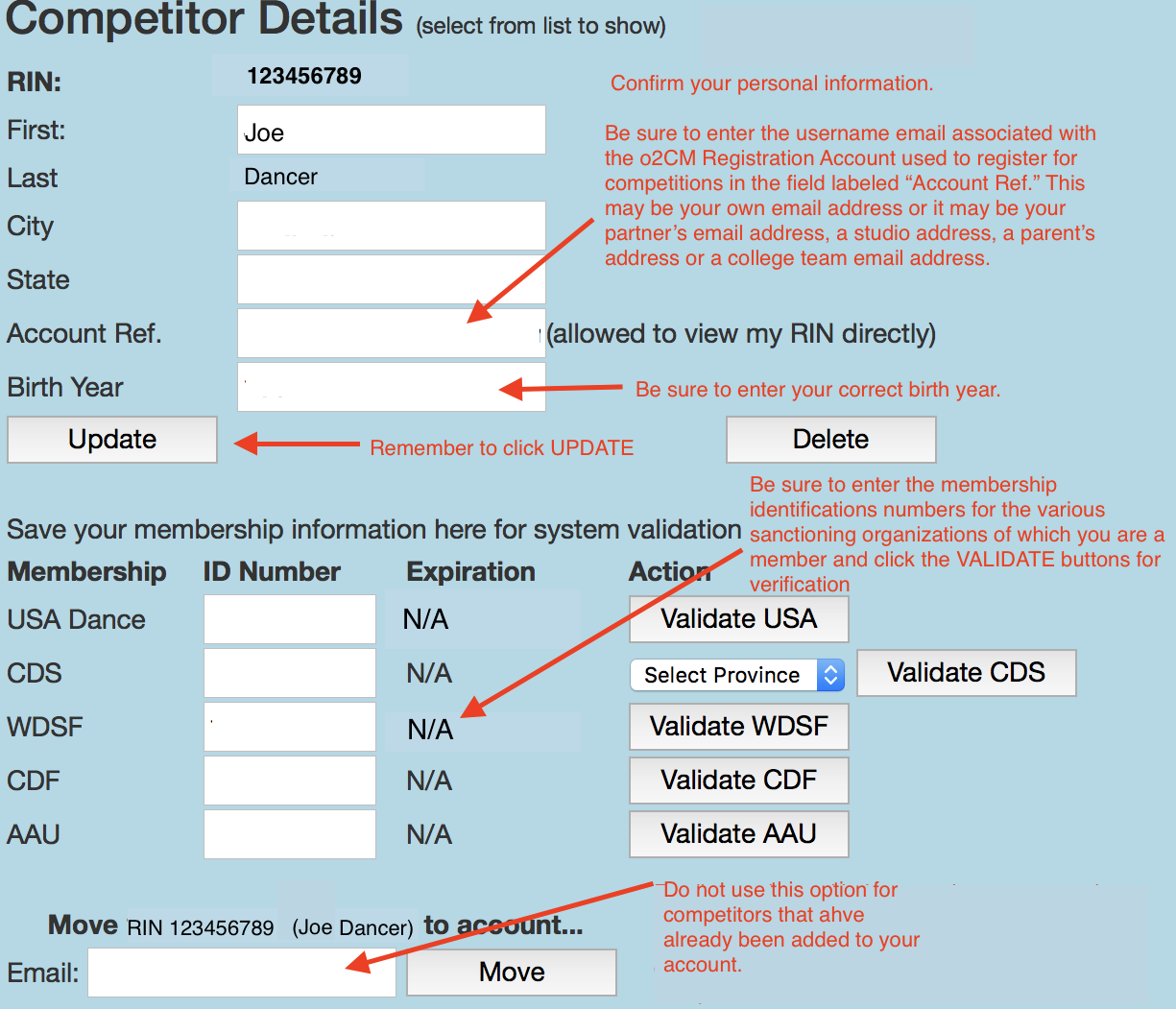
Let’s Revisit…
***POINT OF CONFUSION #3: Two o2cm accounts are better than one.***
It is important to understand that you now have o2cm accounts; the new Competitor Account you created to generate your RIN and the original Registration Account you created and use to register for competitions with the o2cm registration app. Your Competitor Account and Registration Account are linked, but they are two independent accounts. Your log in credentials (username/email and password) may be the same for both accounts or they may be different. It depends on what you established when creating each account. This can be a little confusing so if you established a unique set of log in credentials for each account, be sure to use the appropriate credentials when logging into each account. You may also change your Competitor Account password by visiting the MANAGE COMPETITORS IN THIS ACCOUNT page clicking on UPDATE PASSWORD.
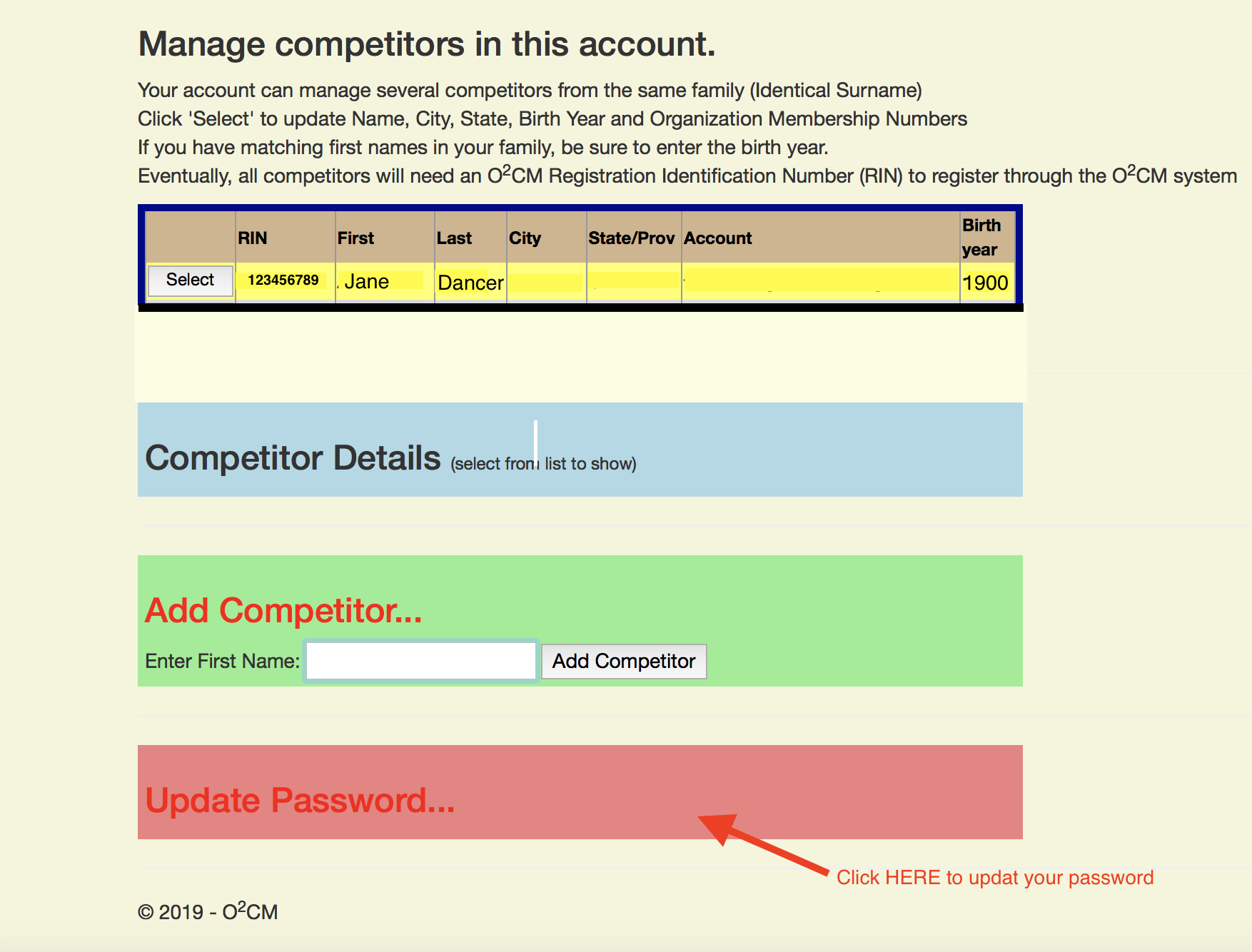
What happens next?
You do NOT need a Registrant Identification Number (RIN) to register for USA Dance National DanceSport Championships in Orem, Utah, April 12-13, 2019. You WILL need a RIN in order to register for competitions held after April 15, 2019. Please note, once you have obtained your RIN, the actual registration process has not changed.
Feel free to leave comments, questions or concerns in the comment section or get in touch by clicking on Contact at the top of the home page. As they say in the wonderful world of dance… merde!
© Copyright 2010 The Dancing Housewife All Rights Reserved
